When the Windows Phone 7 made its debut back in November 2010, I was surprised to see that Microsoft opted for flat icons in their mobile operating system. Today, the Windows 8 operating system still uses those same flat icons. What’s even more interesting is that Apple soon followed suit, and released iOS 7 with icons that at first glance, looked a little plain to me.
As technology progresses, it seems reasonable to assume that software developers would create better operating systems with better looking icons. Both operating systems are improved versions of their predecessor, so the software is clearly developed further. The same cannot be said about the appearance of their icons. Take a look at the screenshots below. Notice how the icons look so flat? If you have yet to discover the flat design trend, this is an introduction to it. Thin is in, and there are a few reasons behind all this flatness. Let me explain.
![]()
Flat Design Loads Faster
Everyone wants to use a computer that can load web pages ASAP. The new icons recently introduced for Windows 8 and Apple iOS 7 are designed as they are for just this reason. These simpler icons have fewer colours, fewer drop shadows, and fewer shades of glossiness. When you have fewer of all these things, it adds up to a quicker load time. This theory also applies on a bigger scale to web pages that are designed to look flat.
Flat Design Is Better For Mobile
The number of people owning a smartphone is growing rapidly, to a point of almost full coverage. With so many people using smartphones to browse the web, it’s no wonder that flat design is becoming increasingly popular. With flat design, most buttons and images on a web page are one-dimensional. I don’t mean to exaggerate, but with flat design, you no longer need a super-fast computer equipped with a high-end processor to render the images on a web page. All thanks to design.
Technically speaking, flat design requires less on-board graphics memory to load a web page. Less memory means fewer computing resources. This will benefit everyone who uses tablets and smartphones with lower-end specs. If you have a data plan with your cell phone provider, you no longer need to worry about excessive data usage, because flat-looking web pages take up less data.
Flat Design Is Easier
As mentioned above, flat design has less of three things: colour, drop shadows, and gloss. If you are a Photoshop expert, you can easily create a web page to include lots of extravagance and features, but with flat design, fancy effects are kept to a minimum.
Buttons on web pages are now also easier than ever to design. No more 3-D illusion buttons. No more buttons with glossy reflections that mimic an Apple storefront. This is welcoming news for many web developers, because they can now spend more of their time on programming the website and less on the design of their buttons.
Flat Design Is Sustainable
You’re probably wondering, how is this possible? I can explain in detail but I would have to ramble on and on and on, so instead, he is a summary.
Flat web page design is simple. Since it is simple, flat web pages require minimal computing resources to load. Less computing resources means less electricity consumption. When there is less electricity consumption, it’s good for the environment. When it’s good for the environment, then it must also be good for sustainability. Hurray!
So to conclude, please consider flat design in your future projects, if you want to improve website performance, and be environmentally friendly.