Have you heard of accessibility design for websites? It’s the practice of making websites accessible to people with disabilities, such as blindness, poor eyesight, and various types of colour blindness. Making your website looked polished and pretty is one thing. However, depending on your target audience, people with these types of disabilities may not be able to view your website if it’s not created with accessibility design.
Again, I must emphasis the importance of your target audience. Not every website you visit on the Internet is optimized with accessibility design, because there’s often no need to. If you happen to operate a website that caters to a handicapped demographic, you will most likely have to cater to those suffering from one or more of the disabilities mentioned above. If this is the case, you will want to optimize your website for web accessibility. There are many things to consider when using accessibility design.
Accessibility Design Tips
1. Provide font-enlarging tools — Include links or buttons on your webpage that allow users to enlarge the font. The bigger the font, the easier it is to read.
2. Use font sizes that are relative in size — For example, using em instead of px. This is so that fonts can be enlarged in increments.
3. Use common system fonts — Arial, Tahoma, Verdana, and a few other sans serif fonts are considered “web safe fonts” and will allow the user to see your webpages correctly.
4. Use icons in combination with text — For those who can’t read the tiny words on the screen, a corresponding icon may help.
5. Provide a high contrast version of your website — Allowing users to click on a link that switches the webpage to bright-coloured text on a dark background will make it easier for them to read.
6. Use colours sparingly — Too many colours may not mean much for someone who is colour blind.
7. Provide skip navigation links — This allows the user to jump to the main sections of your webpage without having to read the navigation links
8. Provide a way to turn off images — Having a link that allows the user to turn off unnecessary images will definitely speed up the loading time of webpages.
9. Use alternative text in your <img> tags — Screen readers and voice reading devices will read out loud the alt attributes in images. This is very useful if users turn off images.
10. Provide a mobile version of your website — A mobile version of your website should be heavily text-based, which will also load faster.
11. Use the ARIA attribute in your HTML code — This enables accessible navigation landmarks on your webpages and provides other useful properties.
12. Use standard HTML markup — This allows screen readers to effortlessly scan your webpages for content to read out loud.
13. Provide a printable version of your webpages — For users who prefer to read content on paper rather than on screen.
14. Avoid getting fancy and flashy — Avoid using unnecessary iFrames, Java, Flash, scrolling text, animated GIFs, and CSS animations that may otherwise distract from your content.
15. Use a web accessibility evaluation tool — Use this tool to check the accessibility of your web page.
The items listed above are just some of the things to keep in mind when developing a website with accessibility design. Contact KIMBO Design today and find out how we can develop an accessible website for your business.