A good user experience starts with knowing your audience and knowing how your intended users will use your online website, mobile application, or platform. Creating clear communication between these two user groups and the online platform is the working premise of good UI and experience design. Here are some tips for designing or developing a good front-end and back-end user interface.
Be Consistent
The user interface should reflect the prevailing standards. Most software programs have operations that are common across each application. For example, the copy, cut, and paste functions. These functions are always placed under the same drop-down menu. This helps maintain user productivity as the user does not have to struggle with learning the fundamentals of each application.
Following common user standards also helps to prevent user frustration. Let’s take for example the hot key Control-C. Most of us know that Control-C is commonly used to copy something. Now, if a new program uses Control-C to exit, this will no doubt cause users unnecessary hardship and frustration. If the user experiences enough of these frustrations, he or she will eventually turn to an alternative solution and ditch the application altogether.
Reduce the Workload
Operations should be achieved with minimum user activity. Too much “mousing around” and too many mouse clicks will most likely discourage the user from continuing to use the application.
You can reduce the user’s workload by building intelligence into the application or platform. Like in a word processing program, the spell check function should not require the user to enter the dictionary path each time it is used. The program should be set up intelligently so that each time the user uses the program, he or she should not need to repeat the same procedure over and over again.
Reduce the Skill Required
In many cases, the user goes through a learning curve when navigating a new desktop website or mobile website. The user must first come to terms with how to navigate the elements. Like many basic functions in a paint program, drawing tools are gathered together in a panel of icons. In the user’s mind, the toolbox metaphor reinforces the idea that in order to apply a function, that tool must first be selected.
One of the most important and effective means of making it easier for a user to learn how to navigate a website or platform is to provide the user with visual choices. Let the user select from a panel of options by allowing the user to point and click away. Try not to make the user memorize the available options.
Two way Communication
Keeping the user informed at all times is a vital component. During long operations, provide continuous or regular progress reports. Provide an accurate description of the problem when an operation fails or has gone wrong. When an error occurs, help the user recover from that error and restore normal operations as quickly as possible.
It is also important to present available options in a clear and concise manner. Don’t be ambiguous.
What You See Is What You Get
In a what-you-see-is-what-you-get (WYSIWYG) environment, the user has the ability lay out a document without the need to constantly invoke preview mode. A WYSIWYG environment usually shields the user from unnecessary information. If text is to be in bold, it should show on the screen as bold rather than displaying codes or other technical jargon.
Test…Test…and Test…Provide a Stable Environment
The existence a consistent menu bar or environment will keep the user in a familiar territory – one that makes learning a lot easier. However, this does not mean that a dynamic menu bar cannot be deployed successfully. For example, in a multi-application environment, there should be clear distinctions between the different aspects of the program, such as an integrated word processor, a spreadsheet, and a database program. When the program is about to switch mode, alert the user that the program is about to enter one of the other fundamental modes.
Graying out the unavailable options in drop-down menus or dialog boxes is also effective for maintaining a stable environment while limiting options.
Visual Aesthetic of Good UI and User Experience Design
Every visual element that suddenly pops up on the screen could potentially distract the user’s attention. If you design and develop an environment that is pleasant to work in, the user will most likely understand the information that is presented and enjoy using the application or platform.