Today most people who live in big cities use mobile phones for their primary means of communication. To control how your brand image looks in this format, you must consider “user experience design”. You can do this by designing good layout adaptation to all mobile models, but it is equally important to offer a user friendly mobile experience that is fast to load and easy to navigate.
1. Goal Oriented Browsing
It’s important to understand that a mobile website plays a different role in marketing than a traditional website. For instance, the average Internet session lasts for 56 minutes, but the average mobile session is less than five minutes. The mobile surfer is rarely just browsing casually. These surfers have a specific goals in mind like, to find a piece of information, to download a mobile service, or maybe to visit a favourite brand. Because of these goals browsing a mobile website must quickly deliver content that is relevant to the mobile user’s goal.
2. Linear Presentation
Content must be presented in the right order for a mobile user. Information that is on level three in a site map may be on level one on the mobile website. Remember your website is like your ‘supermarket.’ There are many different ways from the entry door to the cashier, and there is a bigger product selection. There are several brands of each product, differences in packaging, and varying prices and sizes. The mobile site on the other hand, is your ‘mini-market’. There’s pretty much only one way between entry and exit, and most choices are already made for you. On a mobile website there is often only one choice and that choice needs to be in the right place.
3. Less Is-More
Another reason for having a mobile website is that the content itself should be made easy to find. “Less-is-more” is definitely appropriate for the mobile screen. It is important to have a visible entry, without any down scrolling. A small screen does not mean visual aesthetics are not important. On the contrary, interaction and graphic design for a mobile website is the ultimate visual problem for any professional web designer. A good mobile site requires no side scrolling, and is read from top to bottom, as opposed to traditional Internet sites where eye-movement studies have shown that users eyes moves freely over the screen. This top-to-bottom viewing should define the layout of a mobile web site.
4. Brief Copy
Website copy maybe the same as a traditional website but for the most part it’s a good idea to shorten it. Typically mobile web sessions are short so keep it “short and sweet”. Think of the website as a teaser. Those who want to learn more can later browse your website in front of their desktop or laptop and read the full version.
5. Imagery on a Small Screen
Imagery should be mobile specific. Not meaning just the size of the image – that is a technical aspect – but ask yourself, “What are your image motives?”. For example a landscape photo with a motorcycle in the distance is just a landscape photo on a mobile platform. No one will ever see the motorcycle. Users must understand what the purpose of the photo is. All photos should be carefully chosen and essential to your message.
As this rapid shift to mobile browsing continues, handheld devices support will become increasingly necessary for businesses. It is important to stay on top of this ever-changing technology. In fact, the one thing that remains constant in mobile web development is change – and the perpetual need to adapt.