Here at KIMBO Design, every custom website that we design and develop for our clients is cross-browser compliant. Before we officially launch any website, we test the site using these popular web browsers:
• Internet Explorer 7
• Internet Explorer 8
• Firefox
• Chrome
• Safari
• Opera
But now with the introduction of HTML5, I am on the verge of removing Internet Explorer 6 from my list of test browsers. But I’m not ready to do that yet. I’m not going to complain about Internet Explorer 6 and how old it is, but rather, I’m going to talk about some exciting new features of the newly anticipated HTML5.
Now, I know that the web browsers that I listed above, depending on which version, do not yet fully support HTML5 but that is about to change with newer versions that are soon to be released. With the introduction of HTML5, some really cool features have been implemented that will make my life a lot easier as a web developer.
For example, with HTML5, you can embed a video on a webpage without having to use a third-party plug-in such as Adobe Flash. All you need to do to embed a video on your web page is to add the <video> tags. Similarly, you can embed an audio clip simply by adding the <audio> tags. HTML5 makes it easy to specify elements on a webpage and has introduced new tags that provide structure to a webpage. A webpage coded in HTML5 may look something like this:
<header> … </header>
<nav> … </nav>
<aside> … </aside>
<article>
<section>
<video> … </video>
</section>
</article>
<footer> … </footer>
</body>
As you can see, we are no longer limited to just the <head> and <body> tags like we used in HTML4. This also eliminates the need to use excessive <div> tags in our webpage code that may otherwise result in coding that is difficult to debug.
HTML5 has also added new <input> types for the popular <form> tag. If you are a back-end coder, you will find these new input types very useful and client-side validation scripts will soon be a thing of the past. Some of these include but are not limited to:
• time
• number
• url
• month
• week
The nice thing about HTML5 is that it is backwards compatible with HTML4. With that said, however, there are some tags in HTML5 that are no longer supported. Some tags that are no longer supported in HTML5 include:
<basefont>
<frame>
<frameset>
<noframes>
<noscript>
<u>
<center>
So unless you are still designing websites using frames, there is nothing to be too concerned about because some of these tags have already been deprecated and some you can use CSS to achieve the same result.
Although HTML5 is still in its infancy, web browsers such as those listed at the very first paragraph of this article are bound to be fully compatible with HTML5 in the near future. Companies that create web authoring tools such as Adobe has released Dreamweaver CS5 and had already provided support for HTML5 by offering the HTML5 Pack extension. One thing is certain is that HTML5 will one day be the norm and KIMBO Design will be designing and developing websites for their clients here in Vancouver using the HTML5 markup language.